[UPDATE: Sep 8, 2019] WAIT! Now there's a better, more modern, easier, safer way to build a blog in MODX.
[UPDATE: July 8, 2015] WOW how times change on the Internet. It's been over 3 years since I posted this and a LOT has happened, including (but not limited to) the fact that:
- MODX Revolution 2.2 is outdated. We're on 2.3.x. Get it here.
- I've been working directly for MODX since around the time this post was last edited, in early 2012.
- The author of Articles no longer works at MODX. The entire team has changed shape and there's a developer here, John Peca who is pumping out amazing stuff.
- Kudos to Articles for forging the way on Custom Resource Classes in MODX, but by far the better solution for setting up a blog in MODX nowadays involves Collections and Tagger. You can still install Archivist or any of the other blog-related Extras separately. Personally, I don't really recommend Articles anymore. It's very opinionated.
- For a peek at the power of Collections, check out my blog post on the official MODX blog here.
[End of update]
Update on MODX Revolution 2.2 site build: Articles Blog Engine. Want a full-featured blog site for free? Here's your answer!
In case you didn't know, this is part of a series of posts on a site I'm building with the new MODX Revolution version 2.2:
This post is about the Ultimate MODX Addon (in my opinion) - the Articles Blogging Platform. (Is it a platform, engine, addon or all-of-the-above?) There's a LOT to talk about here, so I'll probably be adding numerous updates to this post or maybe start a second post at some point in the future...
First off, let me say again that this is a total game-changer for MODX and the blogging world at large. All the power and flexibility of the full-fledged Content Management FRAMEWORK that is #MODX, now comes with a one-click blogging solution. Once you start using it, you'll be amazed. It only works with MODX Revolution 2.2 and higher, which you can download here.
Once installed on your server, you can get Articles via Package Management within the MODX back-end. Official documentation for installing MODX is here.
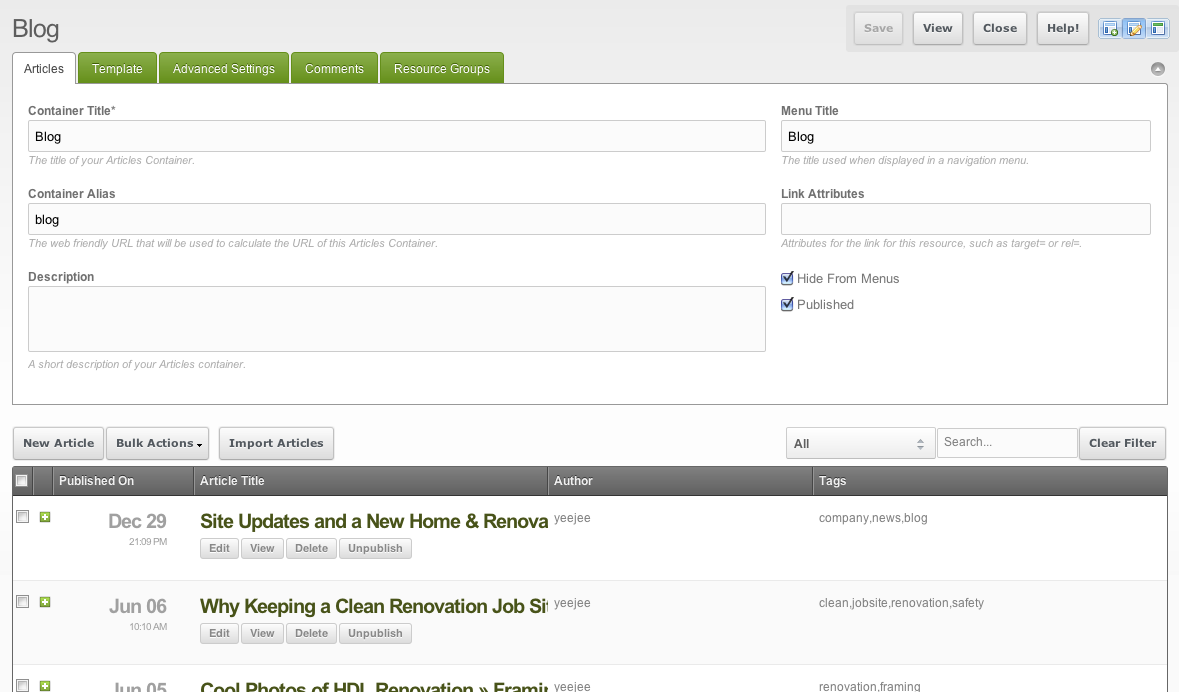
If you're like me you're drooling at the eye candy that is the new UI for MODX and Articles. I won't go into how to install a blog using Articles because it's well documented here. I will say a few things about why it's so awesome :P
What is Articles?
Articles is a new MODX Resource Class, meaning it behaves differently from other MODX documents. When you create a blog container, it shows up in the Resource Tree with a cute little coffee cup icon (**I'm going to get a coffee right now - brb......Back ;) Clicking on it takes you to a whole new Resource Editing Screen (the screenshot above). As you can see, there are buttons for creating a New Article, Bulk Actions and Import Articles. Let's talk about the first and most commonly used: New Article.
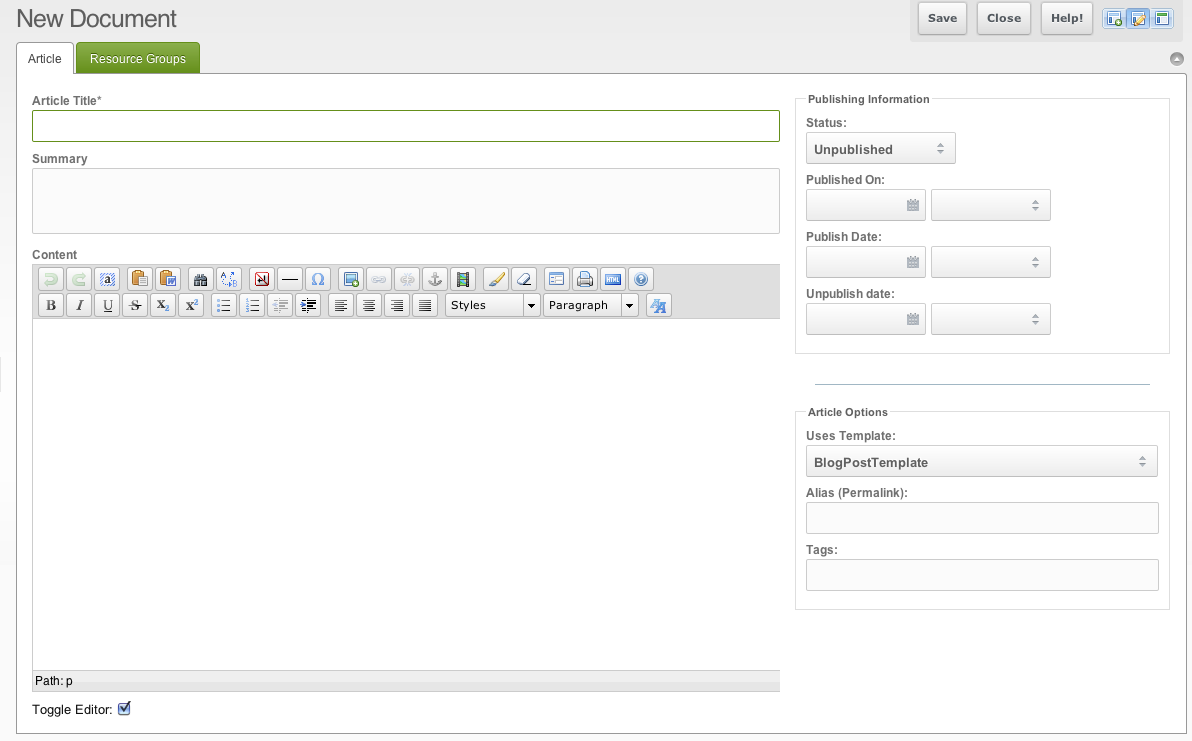
This is a "normal" Resource Editing Screen, with all the familiar fields. Not much to report here, except that upon creating and saving the document, it doesn't show up in the Resource Tree, but in the consolidated blog post listing back in our parent, "Blog" Resource. This is great because it gives you a unified way of managing all your blogging assets - posts, settings, etc.
Articles Settings
As for settings, there's a whole new suite of settings available just for the Articles Resource Class.
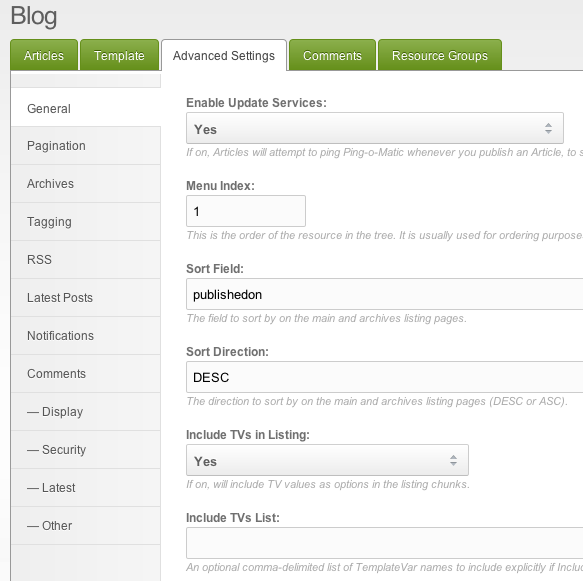
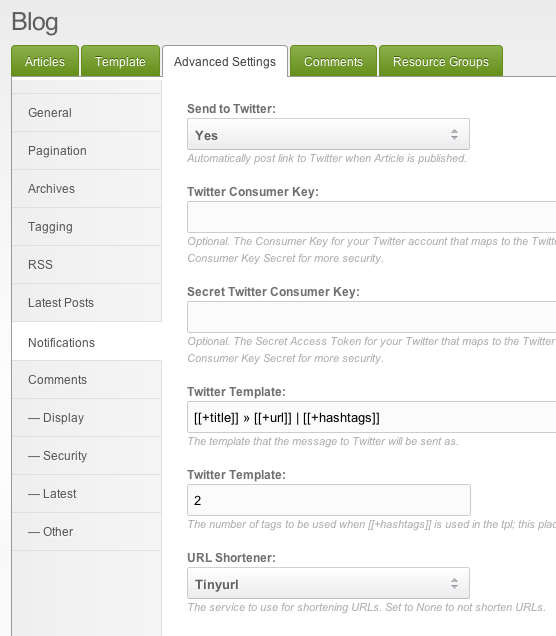
I'm just going to talk about two of the many tabs right now: General and Notifications.
General Settings
The first option is "Enable Update Services", which when set to "Yes" allows Articles to ping the most important search engines when your blog has been updated. This is done through the free Ping-O-Matic online service. Ironically, this service is a Wordpress Foundation offering, but I gotta hand it to them, they are doing a good thing here. And it's only ironic if you consider the various CMSs as being in competition rather than collaborating on making the Internet a better place ;)
The rest of the fields in this tab are essentially a UI interface for the getResources/getPage snippets that run the blog engine. Setting snippet parameters has never been so enjoyable!
Notifications Settings
At the moment, this tab just deals with Auto-Posting to Twitter, but I can imagine that in the future, Articles can be outfitted with a bunch of different posting services. Setting the dropdown to "Yes" means your posts will be sent to Twitter upon publishing. Before you do, you'll have to click the text link in the field's description (not shown in this screenshot because I've already done it) that takes you to the MODX Articles Twitter Authorization Page. At this page, login to the Twitter account you want to auto-post to, and voila! Your MODX blog is "connected".
There's a couple of fields to heighten the security of your connection, but then there's the "Twitter Template" field, which by default is empty. @splittingred who wrote the Articles Addon informed me that the available placeholders are:
[[+title]]
[[+url]]
[[+hashtags]]
The first outputs your blog post's title. The second is the permalink. The third outputs any tags you've set in the Tags field of the blog post. Of course if you're using the hashtags placeholder, you'll want to set the maximum number of tags in the next field, so you don't run out of your 140 characters, as well as set a URL shortener. Brilliant - they thought of everything :P
**NOTE: there's a small bug in Articles right at this moment where it tries to include a php file that is mis-named in the package. To fix this, and make both PingOMatic and Twitter play nice, in your cPanel or MODX File Manager go to the folder: MODX_CORE_PATH/components/articles/model/articles/update/ and rename this file: "articlesupdateservice.class.php" to: "articlesnotifyservice.class.php" Do this only for the current MODX 2.2 rc3 release candidate and Articles 1.4.1. It will most likely be fixed in the very next release. Read this and don't mess up your site!
That's it for now. I gotta get back to work, but as I said I'll be updating this post with more MODX Revolution 2.2 and Articles goodness in the very near future...
Happy MODXing!
